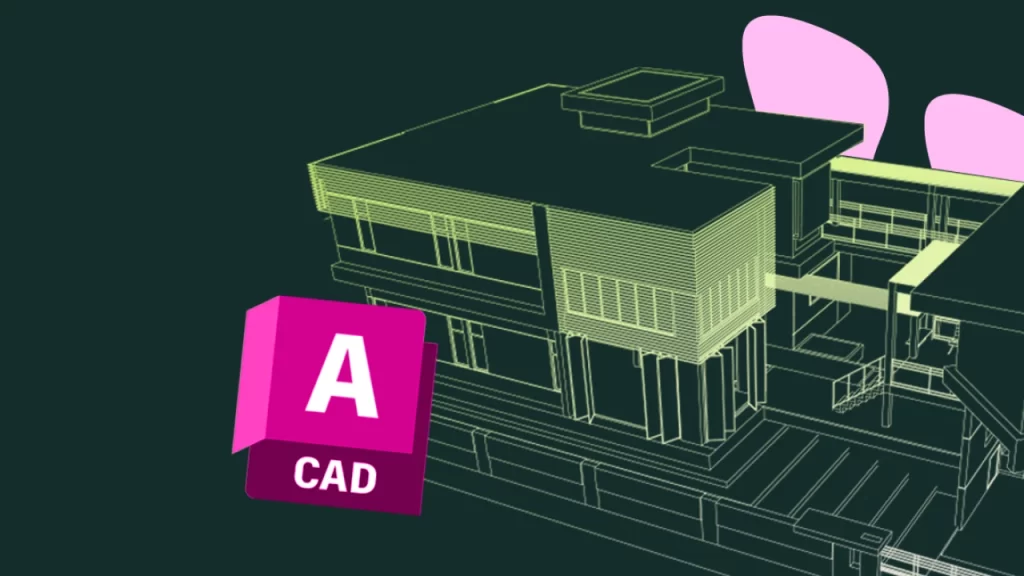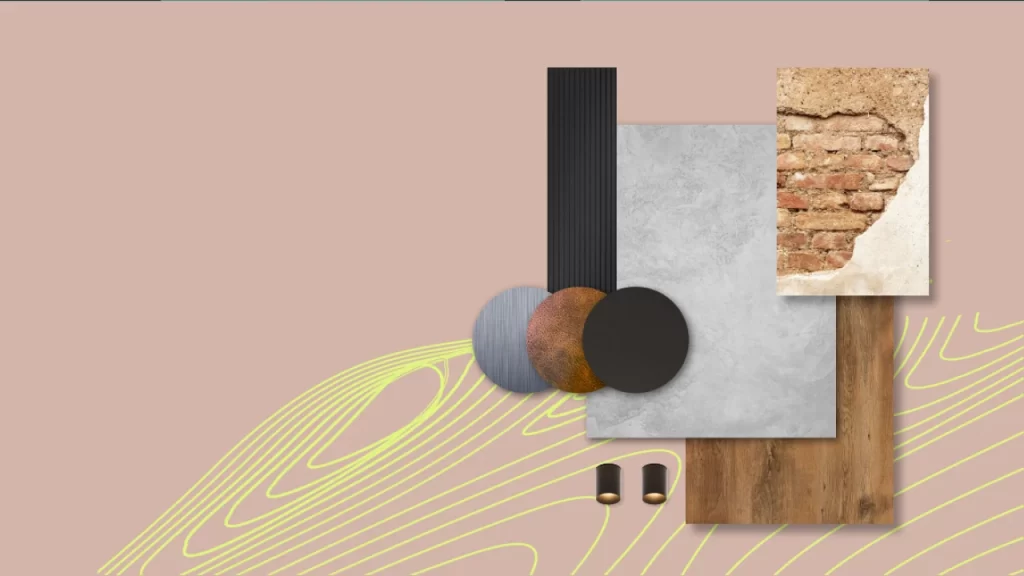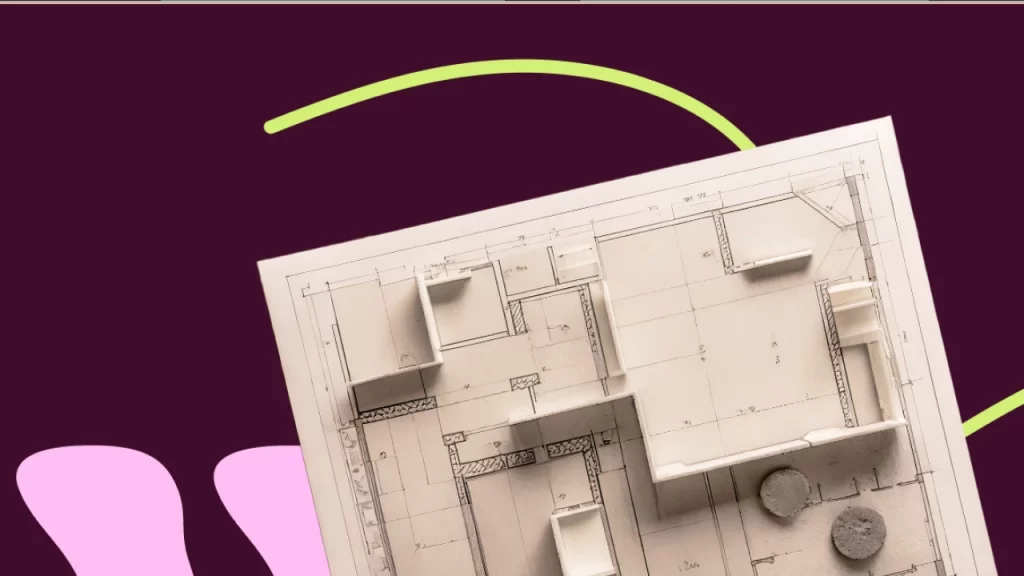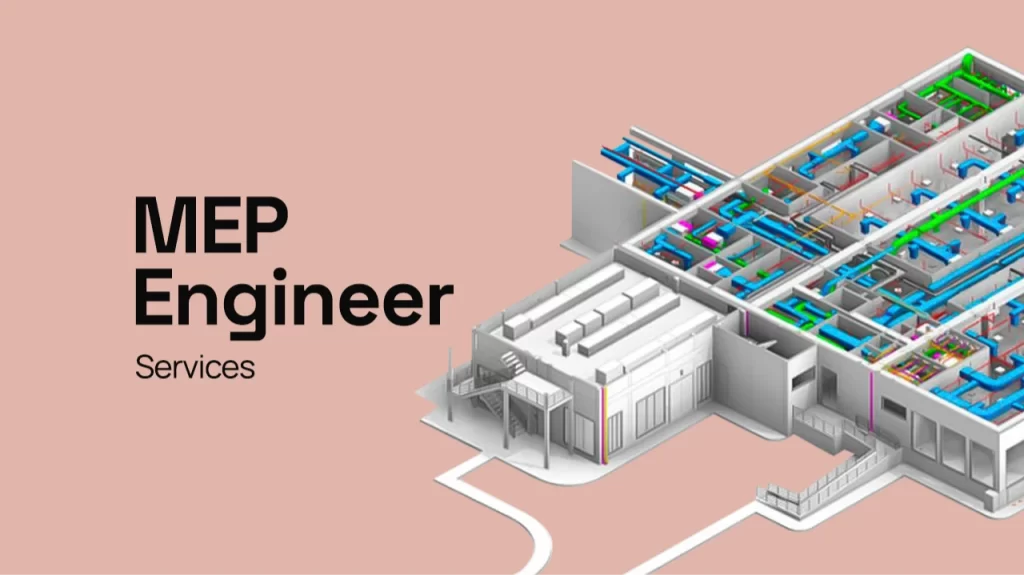Help Desk Services
and we’ve placed more than 600 professionals
Conquering IT Challenges: How Help Desk Services Can Empower Your Business
A reliable and efficient IT infrastructure is paramount for business success in today’s digitally driven world. Yet, even the most robust systems can encounter glitches, and users may require assistance navigating complex software or hardware. This is where help desk services come into play, providing a centralized support system to address IT-related issues and inquiries.
This comprehensive guide explores the world of help desk services, exploring their capabilities, essential components, and the benefits they offer businesses of all sizes. Whether you’re searching for an IT help desk server, helpdesk services, IT helpdesk services, or helpdesk support services, WorldTeams is here to equip you with the knowledge to make informed decisions for your organization.


Understanding the Power of Help Desks: What Exactly Are They?
Imagine a one-stop shop for all your IT woes. A help desk acts as that central hub, providing a streamlined approach to resolving user issues and maintaining a smooth operation of your IT systems. It’s basically a dedicated team or service responsible for fielding inquiries, troubleshooting problems, and ensuring optimal IT user experience.
Capabilities of a Help Desk
A well-equipped help desk goes beyond simply fixing technical problems. Here’s a glimpse into the diverse capabilities that empower businesses:
Unifying Support Channels
Break down communication silos! Help desks allow users to reach out through various channels like phone, email, live chat, or an online portal. This flexibility ensures user convenience and fosters efficient issue resolution.
Evaluating IT Support Agents
Measure performance and identify areas for improvement. Help desk solutions often provide reporting features that track agent performance metrics, like resolution times and customer satisfaction ratings.
Providing Insight into Employees and Customers
Gain valuable data about user needs and pain points. Help desk systems can track common issues, user behavior patterns, and feedback. This treasure trove of information helps identify areas for improvement within your IT infrastructure and user training programs.
Offering Self-service Options
Empower users to find solutions independently. Help desk solutions often have a knowledge base, allowing users to find answers to frequently asked questions or access step-by-step guides for troubleshooting common issues. This reduces the burden on your support team and fosters user self-sufficiency.
Automating Vital Tasks
Free up your IT staff for more strategic endeavors. Help desk solutions can automate repetitive tasks such as password resets, ticket routing, and generating automated responses to common inquiries. This streamlines workflows and allows your IT team to focus on resolving more complex issues.
Additional Capabilities
A help desk’s potential extends beyond this list. Features like asset management, remote desktop assistance, and integration with other business applications can further enhance its functionality.
These capabilities showcase how help desks transform from simple reactive solutions to proactive tools for optimizing your IT environment.
Ready to delegate your workload to top-tier profesionales?

Building the Foundation: Essential Components of a Help Desk
A strong help desk is more than just software. Here are the crucial components that ensure its effectiveness:
The Right People
Staff your help desk with skilled and knowledgeable IT professionals. Look for individuals with strong problem-solving skills, excellent communication abilities, and a patient demeanor.
A Strong Ticketing System
Implement a robust ticketing system to track and manage user inquiries. The system should allow ticket creation, assignment to appropriate personnel, progress tracking, and user communication.
An Effective Issue Tracker
Go beyond basic ticketing. A good issue tracker categorizes issues, identifies trends, and allows for prioritization based on severity and impact. This ensures that critical issues get addressed swiftly.
Analytics
Harness the power of data. Help desk systems often provide analytical tools that offer insights into user behavior, common issues, and agent performance.
Self-Service
Empower users to help themselves. As mentioned earlier, a knowledge base stocked with helpful articles and user guides can significantly reduce the workload on your IT staff.
Employee-Customer Feedback
I Listen and adapt. Regularly collect feedback from employees and customers to identify areas for improvement within your help desk services.
Customization
Tailor the help desk to your specific needs. Most help desk solutions offer customization options, allowing you to configure features and workflows to suit your organization’s structure and processes best.
Focusing on these essential components can help you build a help desk that delivers exceptional support and fosters user satisfaction.
Help Desk vs. Service Desk: Understanding the Difference
While “help desk” and “service desk” are sometimes used interchangeably, key distinctions exist between their functions and scope. Here’s a breakdown to help you understand which might be the right fit for your organization:

Focus
Help desks are reactive and user-centric. They primarily address immediate user issues, like troubleshooting software problems or resetting passwords. On the other hand, service desks take a more proactive and strategic approach. They focus on improving overall IT service delivery, including incident management, service requests, and proactive problem prevention.
Scope
Help desks typically handle Level 1 and Level 2 support, resolving common issues or escalating complex problems to higher levels of expertise. Service desks have a broader scope, encompassing technical support and areas like asset management, change management, and service catalog management.
Integration
Help desks can function as standalone solutions. Service desks, however, often integrate with larger frameworks like IT Service Management (ITSM), allowing them to align with broader IT goals and processes.
Choosing the Right Solution
Small to Medium Businesses
If your primary need is addressing user issues and you don’t have complex IT needs, a help desk might be sufficient.
Large Organizations
For larger organizations with intricate IT landscapes, a service desk offers a more comprehensive approach, streamlining processes, improving service delivery, and aligning IT with business goals.
In essence, help desks are the frontline soldiers resolving user issues, while service desks are the commanders ensuring the smooth operation of the entire IT battlefield. Ultimately, the best choice depends on your specific needs and IT environment. By understanding the differences between help desks and service desks, you can make an informed decision that empowers your business.
Feature
Help Desk
Service Desk
Focus
Reactive, User-Centric
Proactive, Strategic
Scope
Level 1 & 2 Support
Broader Scope (Technical & Non-Technical)
Integration
Standalone Solutions
Integrates with ITSM Frameworks
Typical Users
Small to Medium Businesses
Large Organizations
The Importance of Service Desk and Help Desk Tools
Whether you choose a help desk or service desk approach, having the right tools is critical. Here’s why:
1. Improved Efficiency
Help Desk Software
A dedicated help desk tool streamlines workflows by providing a centralized platform for logging, tracking, and resolving user issues. This eliminates the chaos of email chains and scattered spreadsheets, allowing your IT team to focus on resolving problems faster.
Service Desk Software
Service desk software offers all the functionalities of a help desk tool but with additional features tailored to ITSM best practices. These include features like asset management, change management, and service catalog management. This comprehensive approach empowers IT teams to not only react to issues but also proactively prevent them and improve overall service delivery.
2. Enhanced Collaboration
Both help desk and service desk solutions often offer collaboration features like internal ticketing, chat functionality, and knowledge base integration. This allows IT team members to work together seamlessly, share information, and escalate issues efficiently.
3. Transparency and Visibility
Help Desk Tools
Help desk software provides a clear view of all user issues, their current status, and the technicians assigned to them. This transparency fosters accountability and improves communication with end-users.
Service Desk Software
Service desk software offers advanced reporting functionalities that provide insights into user behavior, common issues, and IT team performance. This data can be used to identify areas for improvement and optimize service delivery.
4. Knowledge Management
An effective knowledge base is a cornerstone of help desk and service desk solutions. It empowers users to find solutions to common problems independently, reducing the burden on your IT team. Additionally, knowledge-based articles can be used to train new IT staff members and ensure consistency in troubleshooting procedures.

Choosing the Right Tool
The ideal help desk or service desk tool depends on your needs and budget. Here are some key factors to consider:
Why WorldTeams is your Ideal Partner
At WorldTeams we’re uniquely positioned to help you navigate the world of help desks and service desks. Our team of IT professionals is fluent in English and has extensive experience working with US-based companies. We understand the cultural nuances of your business environment and operate within your time zone, ensuring seamless communication and efficient support.
But that’s not all. We offer the flexibility you need, with customizable solutions and contracts with no minimum hours required. Additionally, you’ll receive personalized attention every step of the way. A dedicated account manager will be your point of contact, and a core coach will provide ongoing guidance and support to ensure your help desk or service desk runs smoothly.
Contact us today to discuss your specific needs and get started on your journey to a more efficient and user-friendly IT environment!