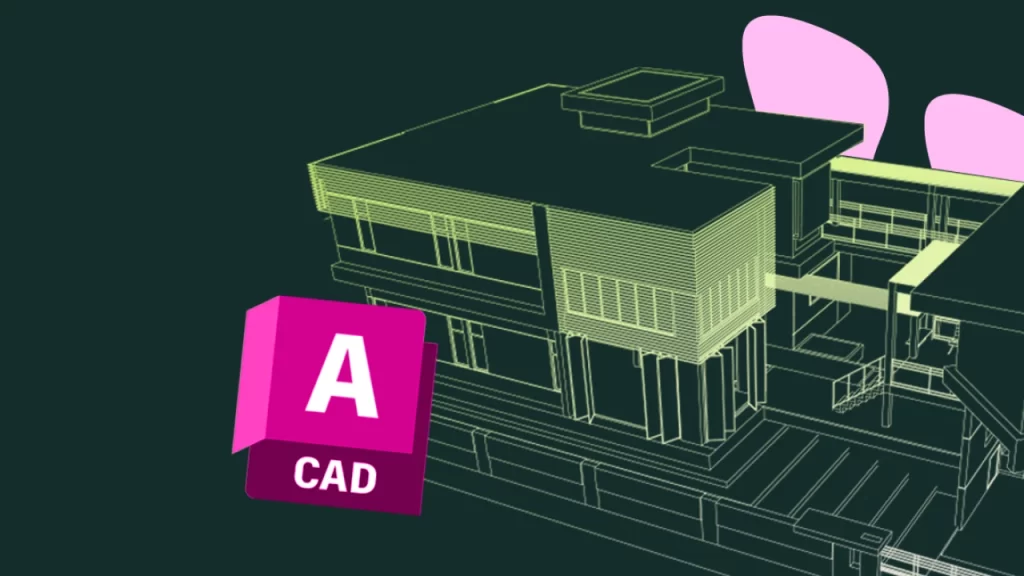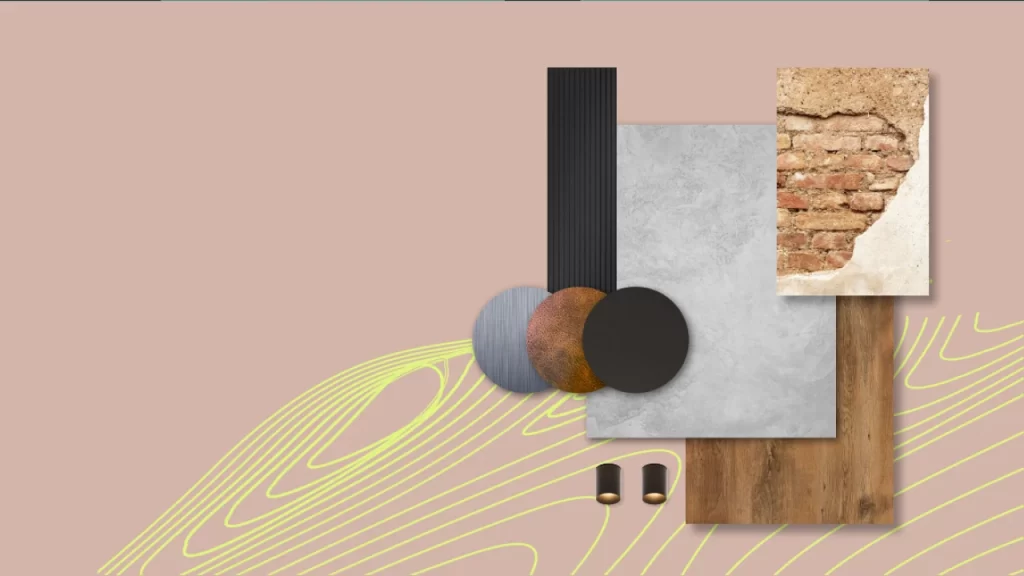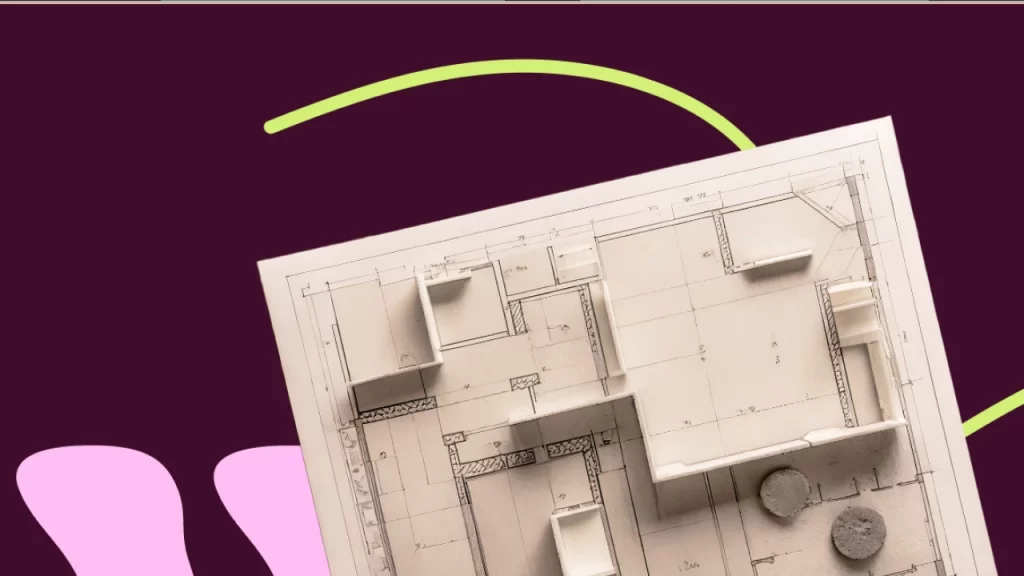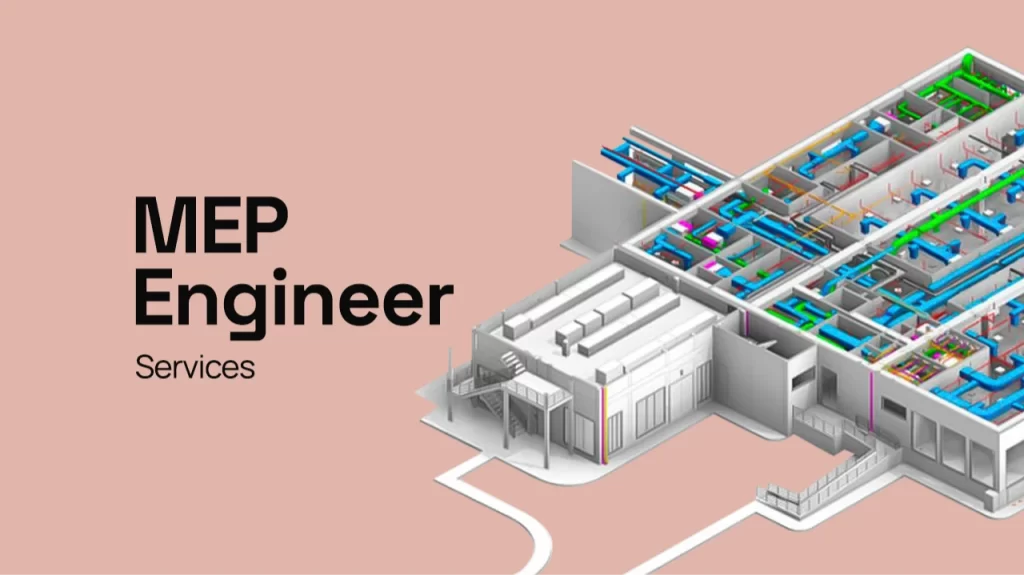Excel Expert
and we’ve placed more than 600 professionals
What is Excel?
Excel is a software program from Microsoft that lets you organize information in a grid of rows and columns. It’s like a digital worksheet where you can enter data, format it for clarity, and use formulas to automate calculations, and an Excel Expert is your go-to person for all of this and more!
This makes Excel a popular choice for businesses, especially in accounting, where it can handle complex formulas and save time with automatic calculations. But Excel isn’t just for crunching numbers! It’s also a great tool for organizing data, creating charts and graphs, and even writing simple programs.


From Data Organization to Advanced Analysis
People who become experts at building and managing Excel spreadsheets are called Excel wizards (or sometimes, Microsoft Excel Experts). What do they do? Well, it depends on their experience level.
For beginners, tasks might involve organizing data by sorting and checking its accuracy, setting up filters for easier viewing, managing page layouts, and creating and analyzing charts. As their skills progress, Excel experts can tackle more complex challenges. They can use advanced functions, formulas, and even a programming language called VBA to analyze large datasets and answer tricky questions.
There are even specialists within the Excel world! An Excel Formulas expert builds clever shortcuts (formulas) to find specific information within a mountain of data. A different kind of expert, the Microsoft Excel Dashboard expert, creates visual dashboards that help managers track important performance indicators and make data-driven decisions.
Why work with us?
Cost Effective
Work with highly-skilled nearshore talent unlocks cost savings of 50% compared to US-based professionals
Flexible contracts
You can hire freelancers choosing your type of contract: full, part or flex and switch between these options with no strings attached
HR department of your dreams
We’re not just a regular outsourcing company. A dedicated Account Manager supports you throughout your journey, and our Coaches provide personalized guidance to our professionals every step of the way.
100% satisfaction guaranteed
If you’re not satisfied, we’ll give your money back – no questions asked
Why work with us?
Must-Haves for Mastering the Spreadsheet
If you’re on the hunt for a talented Excel whiz to join your team, what qualities should you look for to identify a true Excel expert? Here are some essential qualifications:
Technical Expertise
This is the core.
A strong candidate should possess in-depth knowledge of Excel’s features, functions, and formulas. Look for proficiency in areas like:
Efficiency & Organization
They understand how to build efficient and well-organized spreadsheets that are easy to navigate and maintain.
Adaptability & Lifelong Learning
The world of Excel is constantly evolving. A great candidate should be eager to learn new features and stay up-to-date with the latest advancements.
Problem-Solving
Excel experts aren’t just data wranglers; they’re problem solvers. They should be able to analyze data, identify trends, and use Excel tools to answer complex questions and solve business challenges.
Communication Skills
They should be able to explain their work clearly and concisely, both verbally and in writing. This is crucial for collaborating with colleagues who may not be Excel gurus themselves.
Bonus Points
Finding the ideal Excel expert with these skills will significantly improve your team’s efficiency in data analysis and overall productivity.
Ready to delegate your workload to a professional team?

Assessment Strategies for Excel Skills
Finding the right Excel whiz can be tricky. With so many claiming expertise (after all, 16% of the world uses Excel!), how do you identify the candidate with the most relevant advanced skills? Testing is key! Here’s a breakdown of methods to assess your applicant pool:
Screening Questions
Screening questions help manage application volume by quickly gauging essential skills. This allows you to filter applicants early on, during, or even after the application process. Pre-screening saves valuable time in the long run.
There are three main question types:
Yes/No Efficiency
Yes/No questions provide a fast snapshot of skills and allow comparison on clear parameters. They’re more specific than open-ended options, focusing on concrete knowledge.
Examples include:
Multiple Choice
Multiple choice questions, with the right design and a timer, are a powerful tool to assess a candidate’s Excel proficiency. Stay tuned for a closer look at crafting these effective assessments!
Wondering what Job Roles require Excel Skills?
Excel’s versatility spans tasks like accounting ledgers and sales data tracking. However, the specific advanced Excel skills you need depend on the job role. Here’s a breakdown of several key positions:
Financial Analyst
Financial analysts use data to uncover investment opportunities, reduce costs, and report on financial details. They also collaborate with sales managers to boost the company’s financial health.
Key Excel Skills:
Business & Market
Business analysts bridge the gap between IT and the business using data analytics. They extract valuable insights (business intelligence) from raw data. Market analysts then leverage this intelligence to guide informed business decisions based on market trends.
Key Excel Skills:
Data Analyst
Data analysts support decision-making by examining, transforming, and modeling data to uncover valuable information and draw conclusions. They also identify trends and make future predictions.
Key Excel Skills:
Hiring the Right Fit
The good news: You don’t have to navigate the complexities of assessing Excel skills! WorldTeams takes care of the entire process.
We combine pre-employment screening questions with tailored practical exams, ensuring a thorough evaluation of each candidate’s advanced Excel skills. This objective assessment allows you to compare candidates fairly and confidently hire the perfect Excel expert for your team.
Contact us for a free consultation, and get to know top candidates, for free! Let’s achieve amazing things together.