AutoCAD 2025: Top 5 Enhancements for Improved Drafting Workflow

AutoCAD 2025: Top 5 Enhancements for Improved Drafting Workflow
AutoCAD 2025 has powerful features and updates designed to make drafting workflows smoother, faster, and more intuitive. With a clear focus on enhancing productivity, collaboration, and automation, these changes are a game-changer for professionals using the software, especially architects.
This blog will explore the top 5 enhancements in AutoCAD 2025 that will significantly impact the architectural industry, helping you boost efficiency and creativity.
1. Smarter Block Management for Increased Efficiency
Blocks are a fundamental architectural design component, and AutoCAD 2025 introduces major upgrades to improve block management. The New Block Library allows architects to easily store frequently used blocks and access them. The intelligent system suggests relevant blocks based on your previous activity, reducing the time you spend searching for and inserting elements.
The Block Palette also received a usability overhaul. Users can drag and drop blocks into their designs directly from the palette while enjoying a live preview feature that ensures precision and accuracy. This intuitive feature eliminates errors and speeds up repetitive tasks like adding doors, windows, or furniture to floor plans.
2. Advanced Collaboration with Drawing Compare 2.0
Collaboration has been a focal point for AutoCAD updates, and AutoCAD 2025 steps up the game. Drawing Compare 2.0 has been enhanced, offering a real-time comparison feature that enables architects to overlay different drawing versions and immediately identify what has changed. This is particularly useful when collaborating with multiple team members or clients.
AutoCAD 2025 also introduces better cloud-based collaboration tools, which integrate seamlessly with cloud storage platforms like Autodesk Drive and Microsoft OneDrive. These tools enable teams to share and edit files in real-time, facilitating a smoother workflow, even for remote teams.
3. AI-Powered Commands for Speed and Precision
One of the most exciting additions to AutoCAD 2025 is its AI-assisted tools. These features leverage artificial intelligence to predict commands and automate repetitive tasks, giving architects more time to focus on the creative aspects of their projects. The AI Command Suggestion Tool learns from the user’s habits and offers recommendations tailored to their workflow, ensuring the right tool is always a click away.
Moreover, the AI can also assist in Automatic Dimensioning, a feature that intelligently applies dimensions to components based on predefined rules. This reduces manual errors and speeds up drafting, especially for large and complex architectural projects.
Why it matters: AI-powered tools accelerate drafting by automating repetitive tasks, helping architects complete projects faster and more precisely.

4. Enhanced 3D Visualization and Realism
As architectural design demands more sophisticated visualization tools, AutoCAD 2025 delivers a series of upgrades to 3D modeling and rendering. The Visual Styles Manager has been updated to provide more control over the appearance of 3D models, offering architects a range of options for presenting their designs in realistic environments. New rendering capabilities allow for higher-quality images with shorter rendering times.
The 3D Model Explorer now includes an intuitive navigation system, simplifying examining large and complex models. Architects can isolate specific design elements and quickly move between different model parts.
5. Dynamic Layout and Paper Space Enhancements
AutoCAD 2025 introduces Dynamic Layout improvements that simplify the transition between model and paper space for architects working on both the design and documentation phases. Any updates made in model space are instantly reflected in paper space, reducing the need to switch back and forth between the two. This real-time synchronization ensures that your design documentation is always up to date.
Additionally, AutoCAD’s Sheet Set Manager has received new organizational tools that help architects manage and organize large drawing sets more efficiently. This is especially useful when preparing multiple drawings for client presentations or construction documentation.
Why AutoCAD 2025 Is a Game-Changer for Architects
AutoCAD 2025 isn’t just about improving speed and efficiency – it’s about enabling architects to work smarter, not harder. Whether managing complex building designs or handling client revisions, the latest version of AutoCAD provides the tools you need to stay competitive and innovative in the ever-evolving architectural landscape.

The Benefits of Nearshore Outsourcing with WorldTeams
With the architectural design industry growing increasingly complex and competitive, finding the right talent to harness the full potential of tools like AutoCAD 2025 is more critical than ever. That’s where WorldTeams comes in. As a leader in nearshore outsourcing solutions, we help architectural firms connect with top talent from Latin America, providing access to skilled professionals proficient in architectural software, including AutoCAD 2025.
Here are some of the key benefits of partnering with WorldTeams for your architectural needs:
Access to Specialized Talent
Our talent pool comprises experienced professionals specializing in architectural drafting and design using the latest versions of AutoCAD, Revit, and other industry-standard software.
Cost-Effective Solutions
By outsourcing to Latin America, architectural firms can reduce operational costs while maintaining high-quality standards. Nearshore outsourcing also minimizes communication barriers due to similar time zones.
Scalability and Flexibility
Whether you need assistance for a single project or a long-term partnership, WorldTeams provides scalable teams that can adapt to your firm’s unique needs.
Faster Project Turnaround
With WorldTeams, you gain access to a larger pool of skilled professionals, allowing you to complete projects more quickly while meeting tight deadlines without compromising quality.
Seamless Collaboration
Our professionals are trained to work in cloud-based environments, making collaboration with your in-house team simple and efficient. They’re well-versed in the advanced features of AutoCAD 2025, including cloud integration for real-time file sharing and collaboration.
By choosing WorldTeams for your architectural outsourcing needs, you gain access to top-tier talent and optimize your workflow with professionals who can fully leverage the latest advancements in architectural software.
while hiring the best talent in 2026
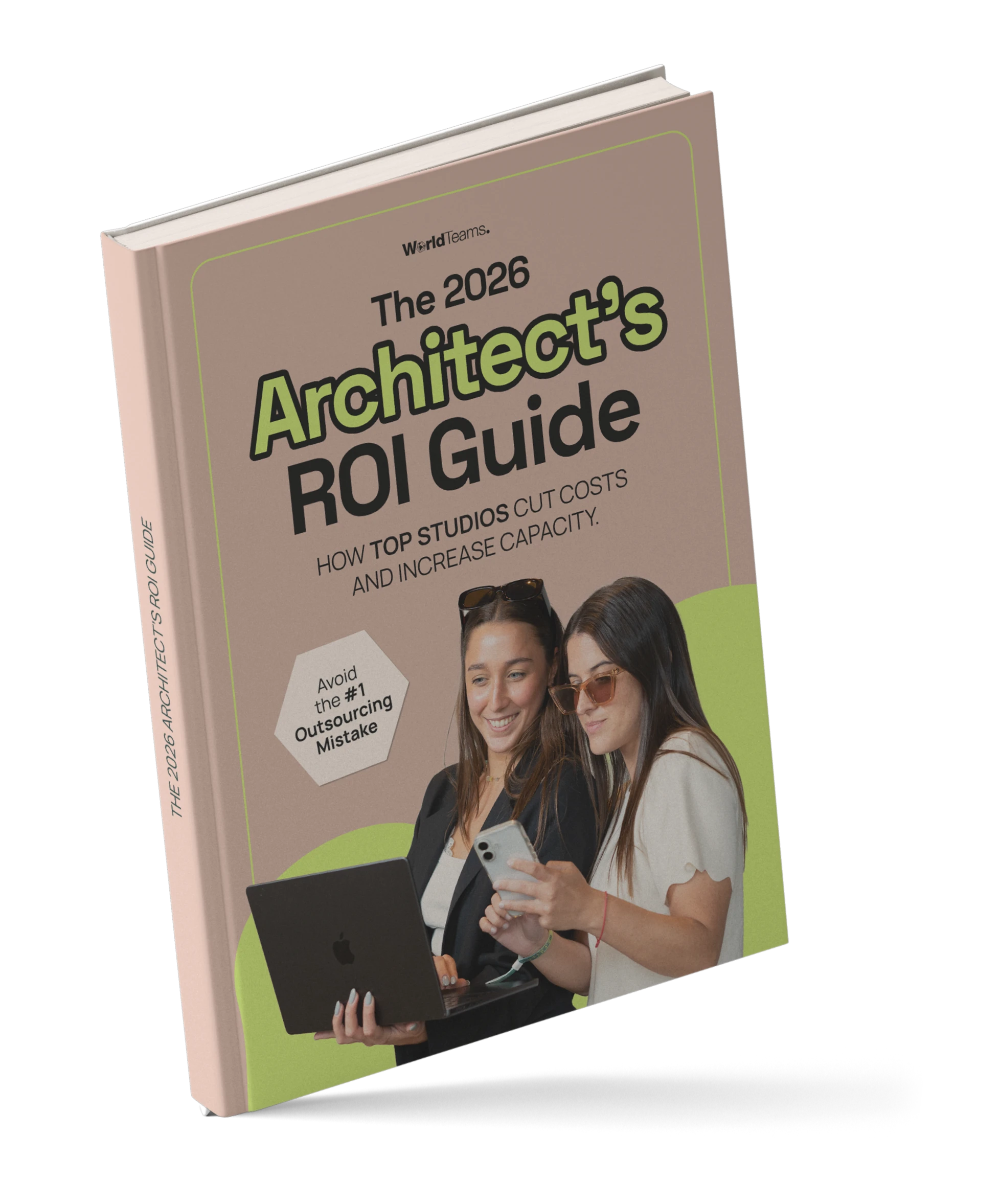
Conclusion
AutoCAD 2025 is a breakthrough in architectural design, offering smarter, faster, and more intuitive features that empower architects to produce high-quality work efficiently. When paired with WorldTeams’ nearshore outsourcing services, you can fully leverage these advancements to enhance your firm’s capabilities. Whether you’re looking to scale your team or streamline workflows, WorldTeams is your partner in building the future beyond frontiers.









